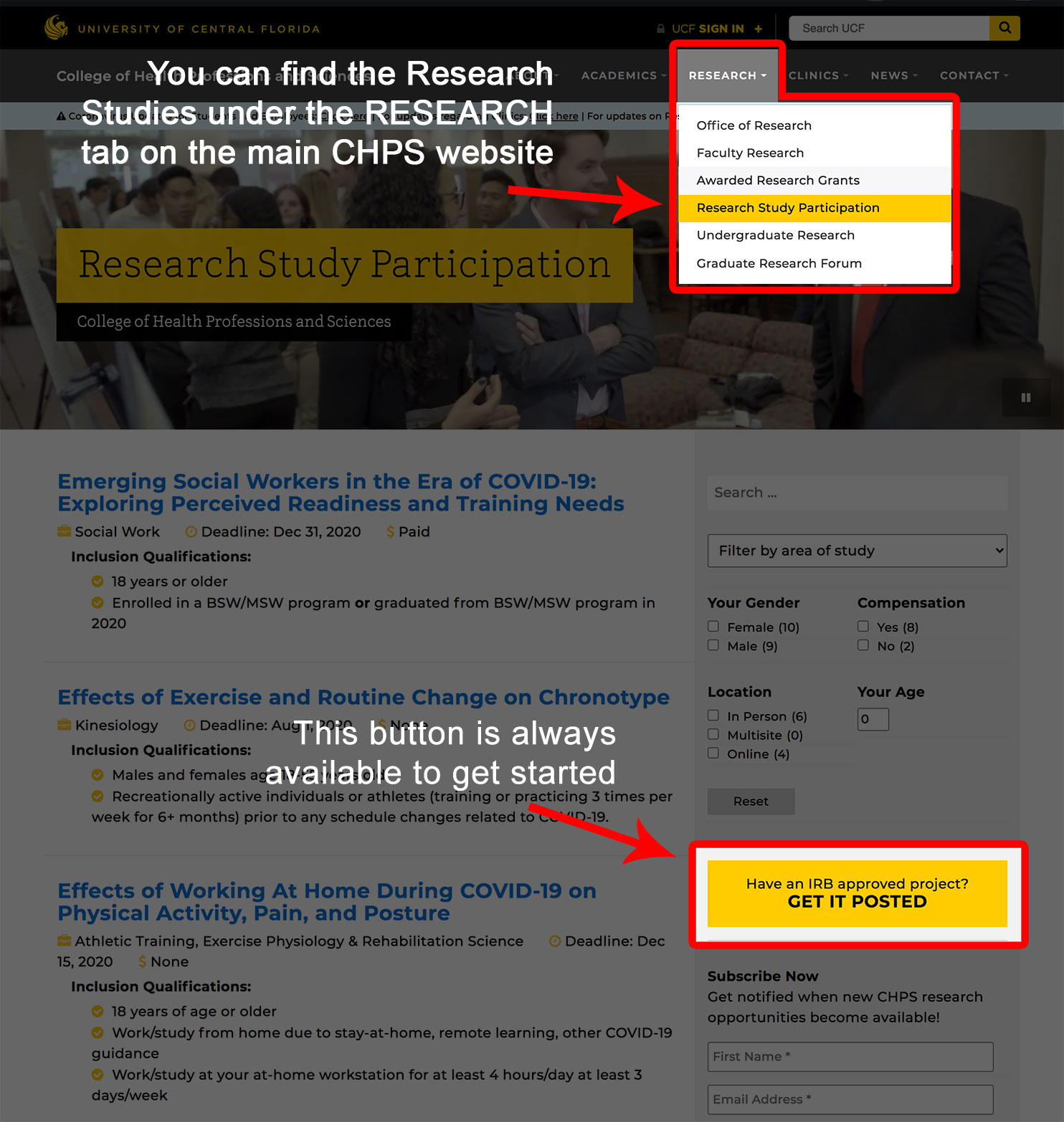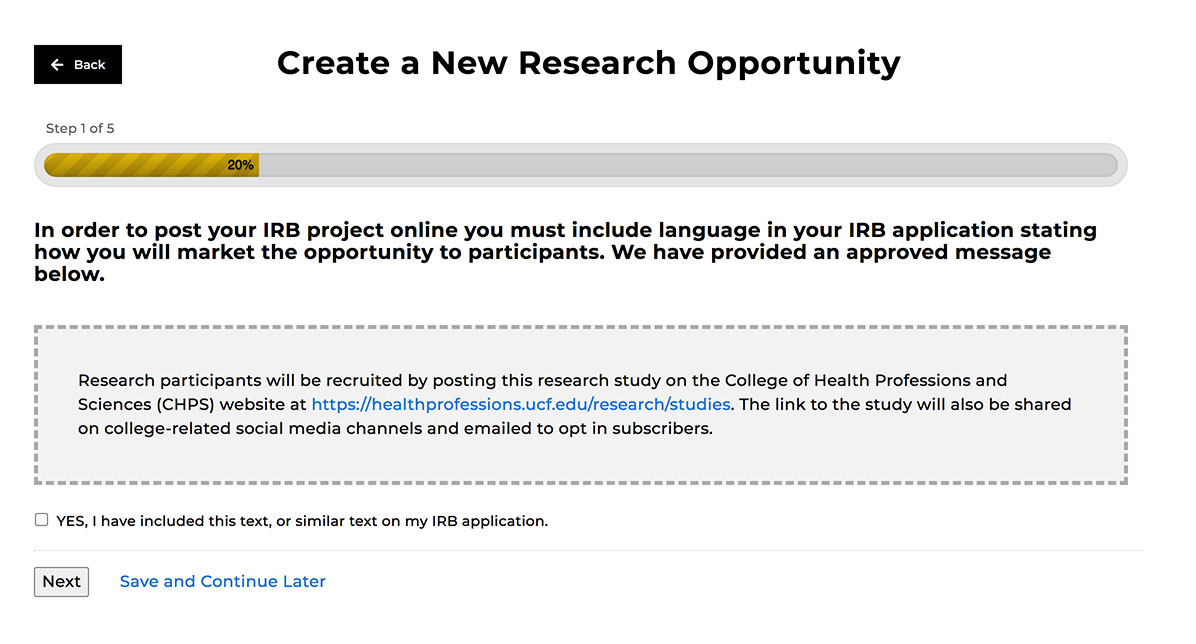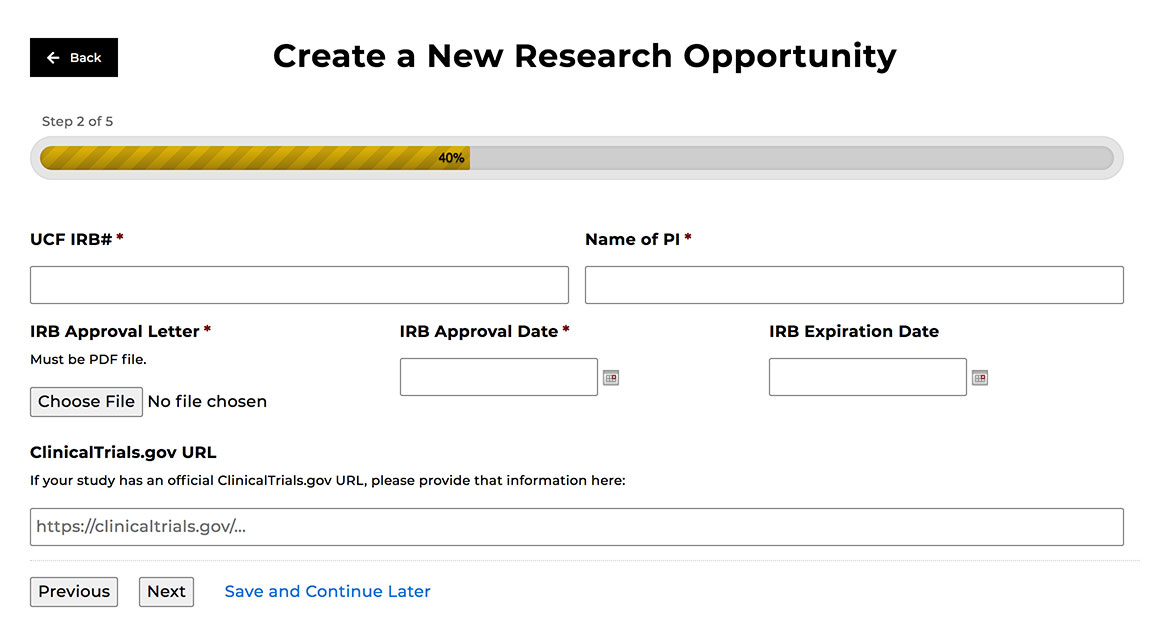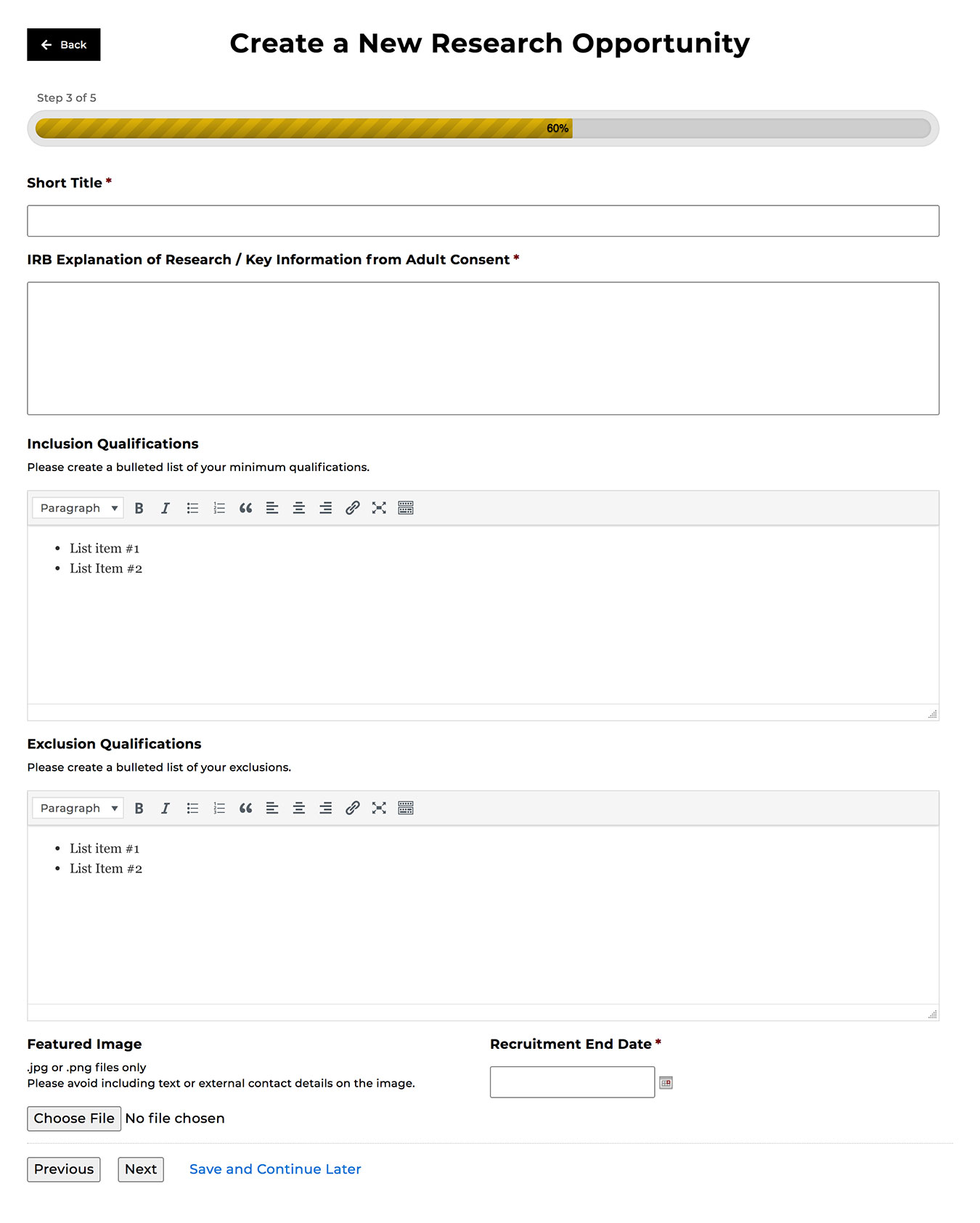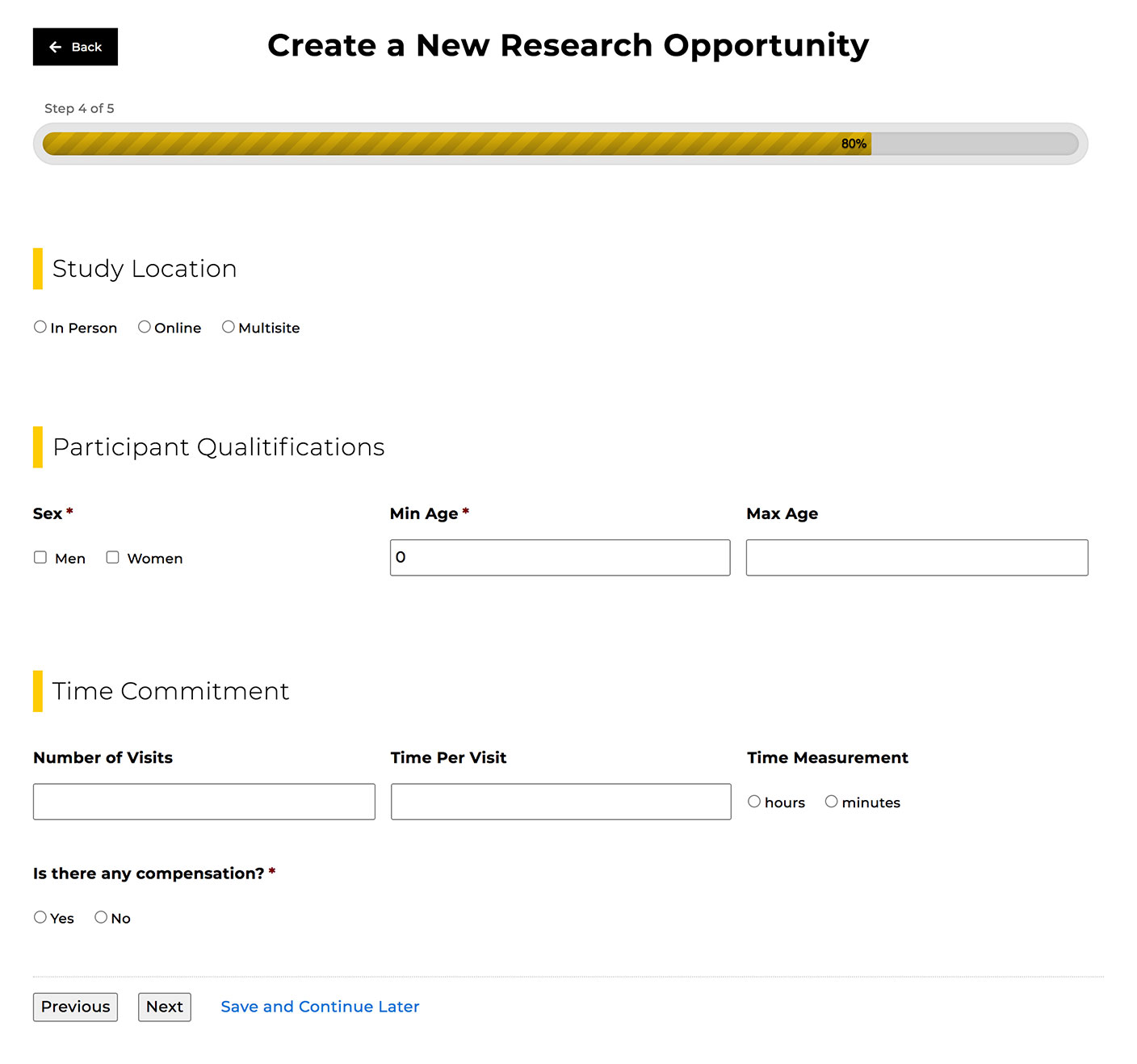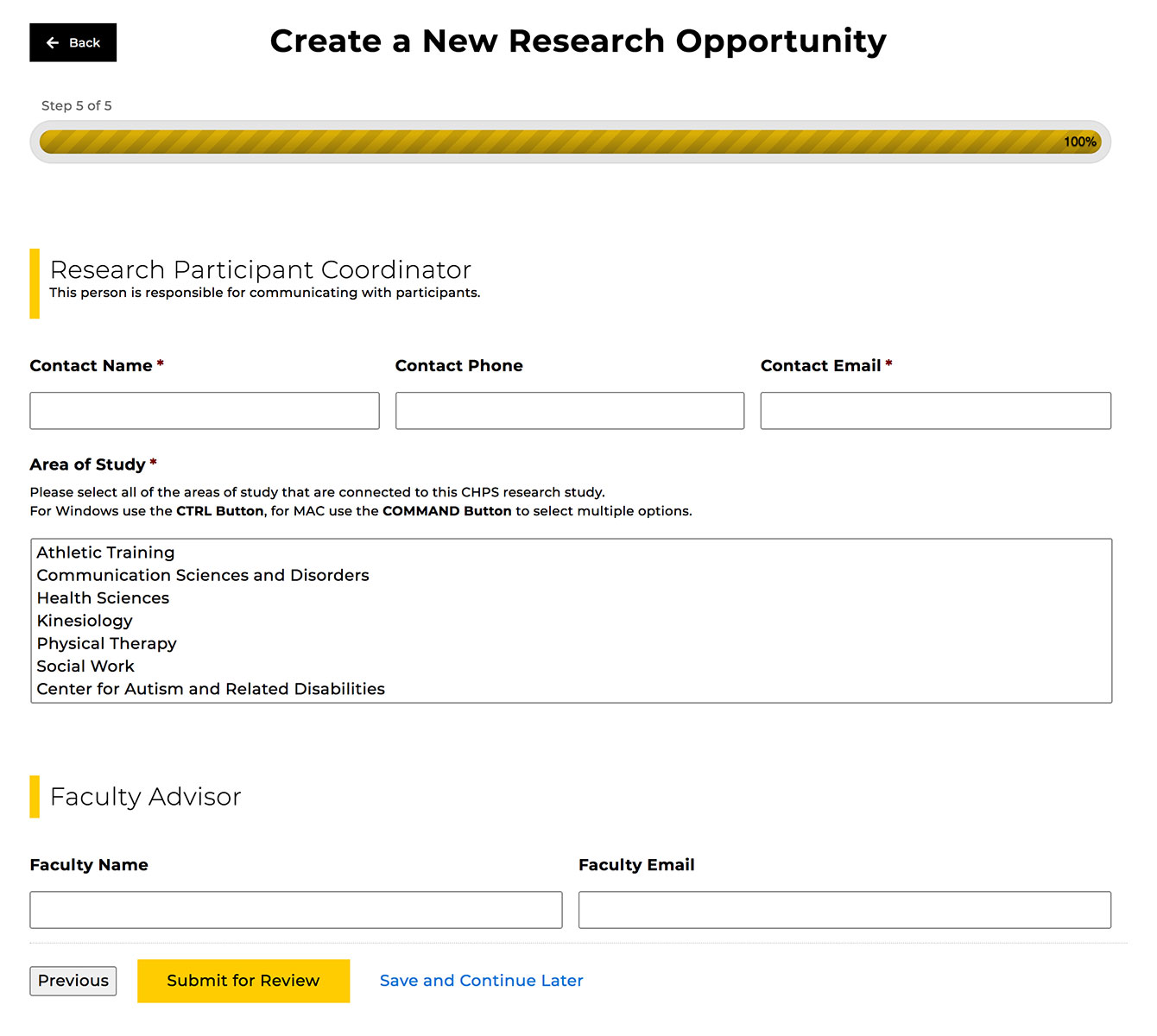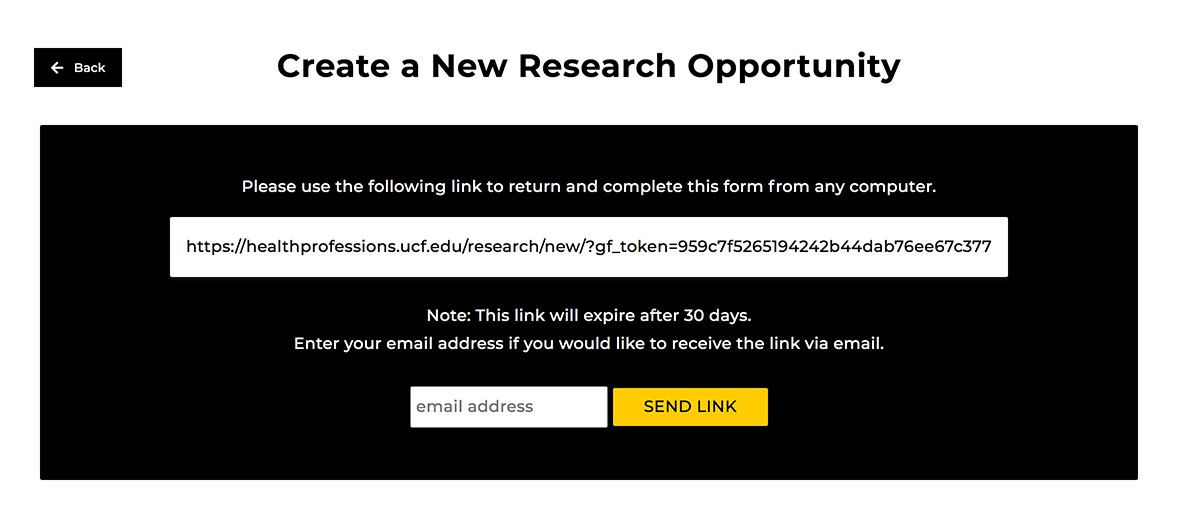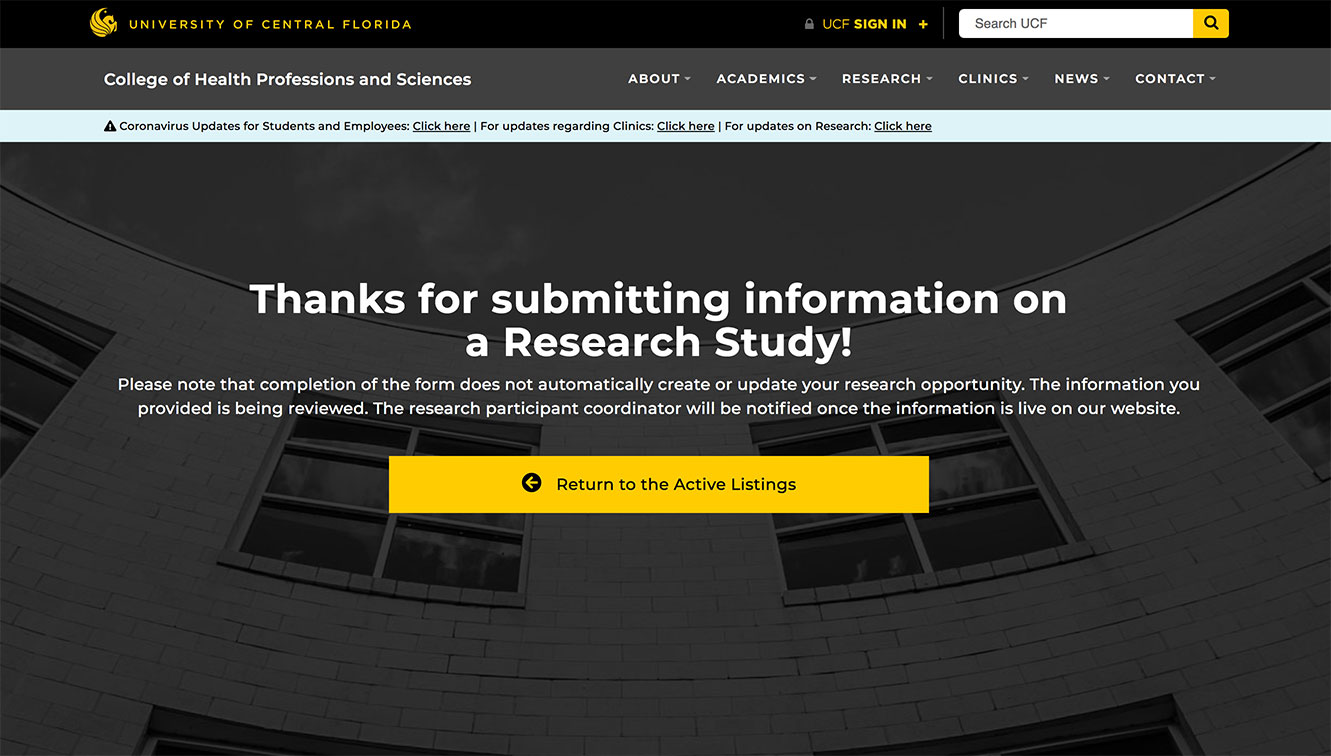The Quick Answer:
Click the button to the right and fill out the form in its entirety. This form will be submitted to our team for a quick review and then will be posted on to the site. You will be alerted once it’s live and be provided with the URL that can be used to promote your research study and recruit participants.
For more detailed walkthrough, please continue to read below.
Getting Started
The list of CHPS Research Studies are found at: https://healthprofessions.ucf.edu/research/studies/
You can also find this page under the RESEARCH tab on the main CHPS website as shown in the image.
A yellow button will be available on the right hand side of this page that provides you with an opportunity to have your IRB approved research study added to our directory. Simply click this button to proceed adding a new study, or modify an existing one.
Step 1:
In order to post your IRB project online you must include language in your IRB application stating how you will market the opportunity to participants. We have provided an approved message that you can use.
The first step is to confirm that this message or a similar message has been included in your official IRB application. Simply click on the checkbox for YES to move forward.
Step 2:
In this step you’ll be asked to provide core IRB information such as the IRB#, the name of the PI, attach the official IRB approval letter and provide the approval date.
This helps us confirm the legitimacy of the research study.
If your research study also appears on ClinicalTrials.gov, you are welcome to include that URL as well.
Step 3:
Describe your research study. This includes your study’s title, a brief description of the study and its purpose, as well as the inclusion and exclusion qualifications.
The qualifications should be provided in an easy to read bulleted list. If there aren’t any, please feel free to clear this field.
If you’d like to provide a feature image to use on the page, you can upload one here.
Step 4:
This section of the form will ask for more specific details such as the location of the study. Depending on your choice here, you may be asked for more details. For example, if you were to select IN PERSON, you will then be asked to provide the address of that location.
We also have optional fields for participant qualifications. Should you be looking for a specific gender or age group, you can provide that information here. This information will be used to help filter studies for people looking for opportunities.
The time commitment information gives people a better understanding of your expectations for participants and details any kind of compensation available.
Save Your Progress
Should something happen where you become interrupted while completing this form, please make note of the “Save and Continue Later” text link. Clicking this link will allow you to save your progress and continue it anytime in the next 30 days from any computer.
Once clicked you’ll be provided with a unique link. Please save this link, or email it to yourself for easy reference.
SUCCESS!
Once you have successfully submitted your request to be added to the Research Study Directory, you will be shown this screen.
Our team will receive your submission and begin working to confirm your details and then post your study on the website. Please note that this is a manual process and not done automatically.
Once our work is complete and we have made your research study live, we will notify you of the status and provide you with the URL. You can then use this URL to drive traffic and further promote your opportunity.