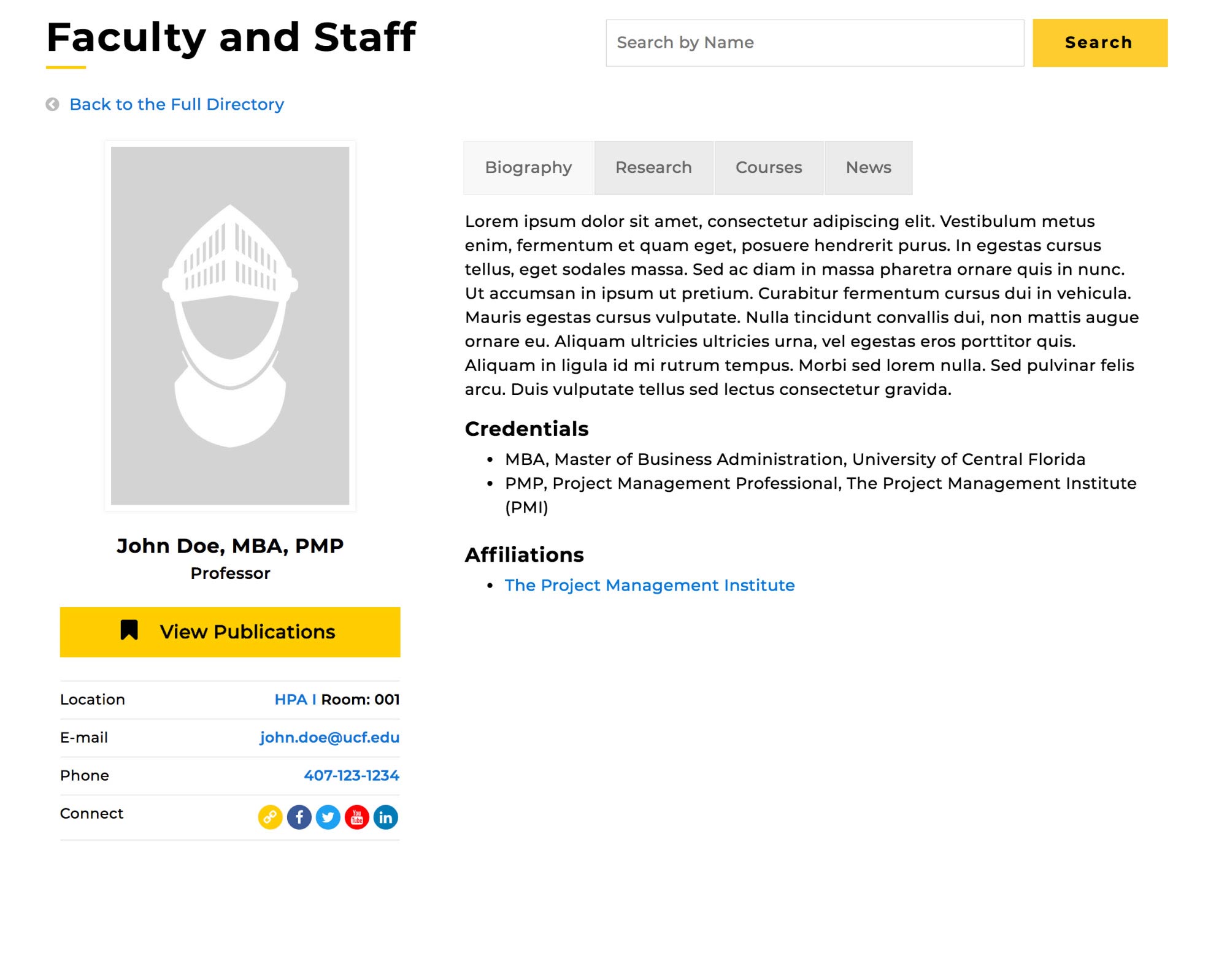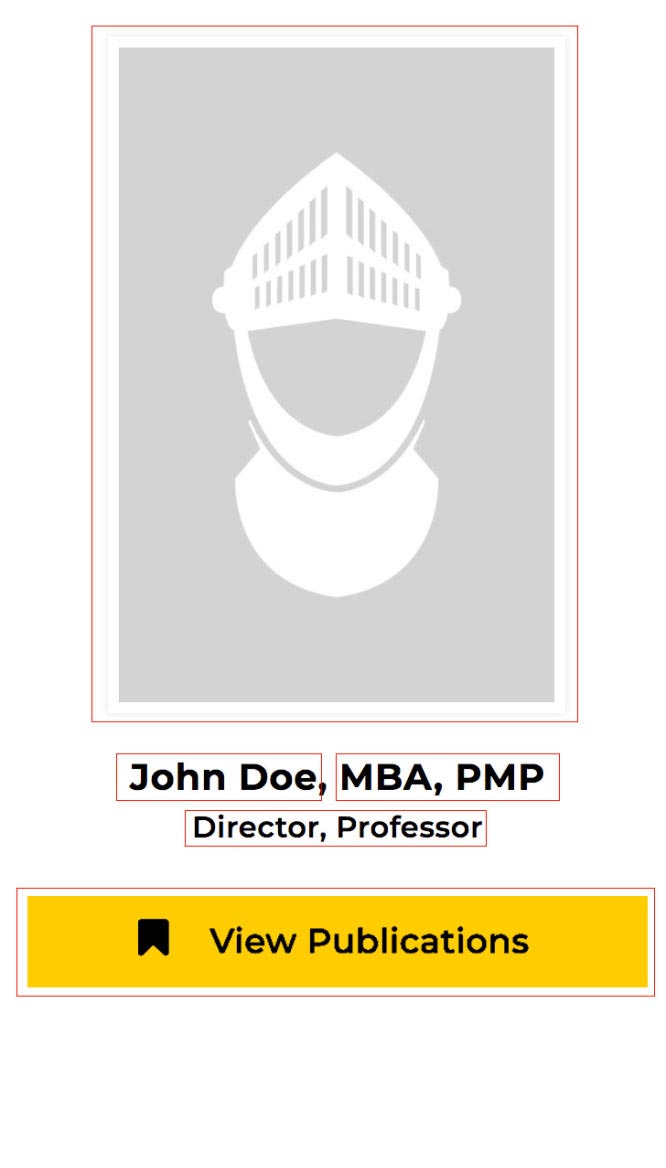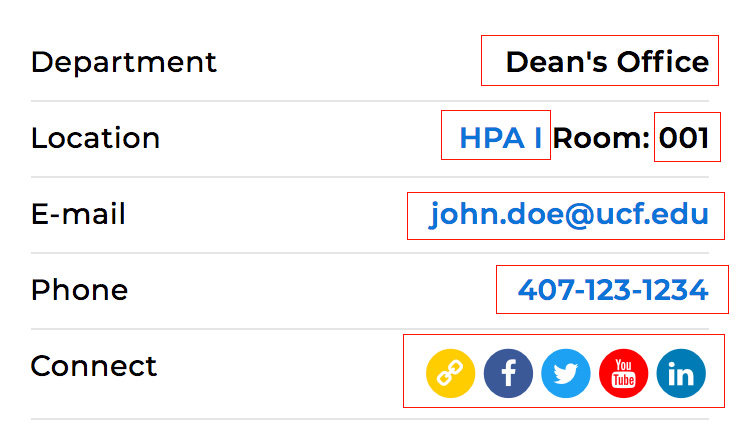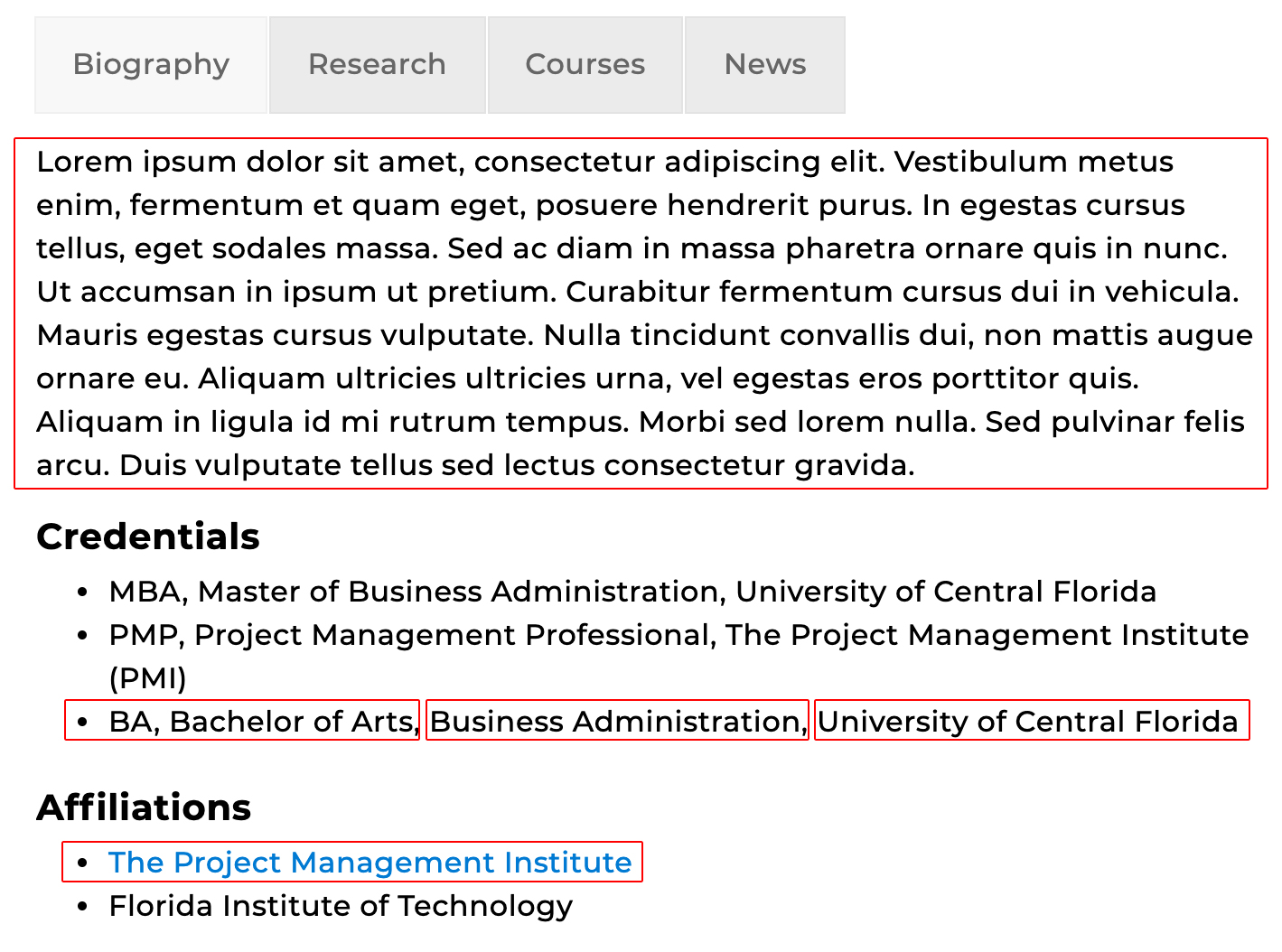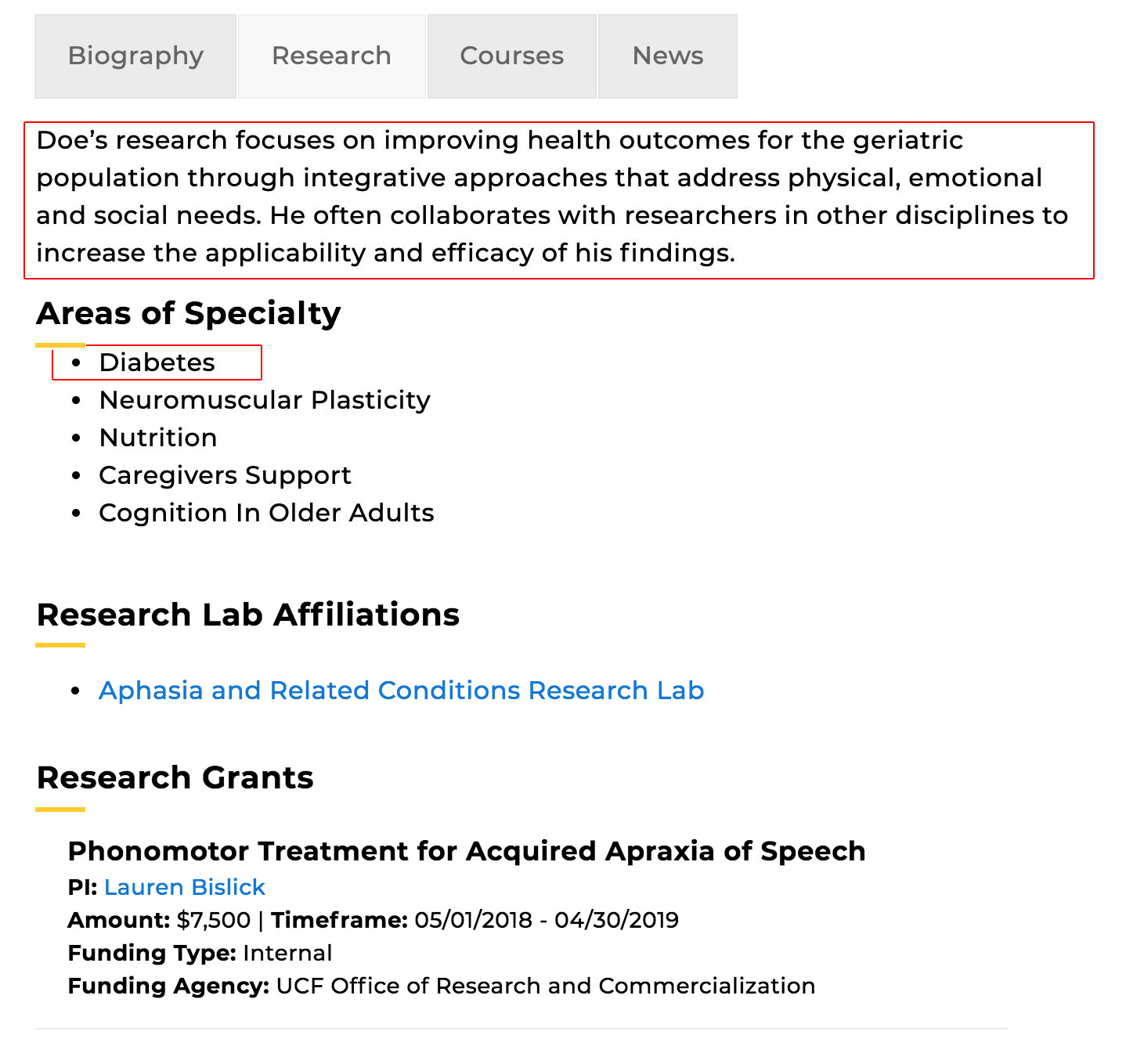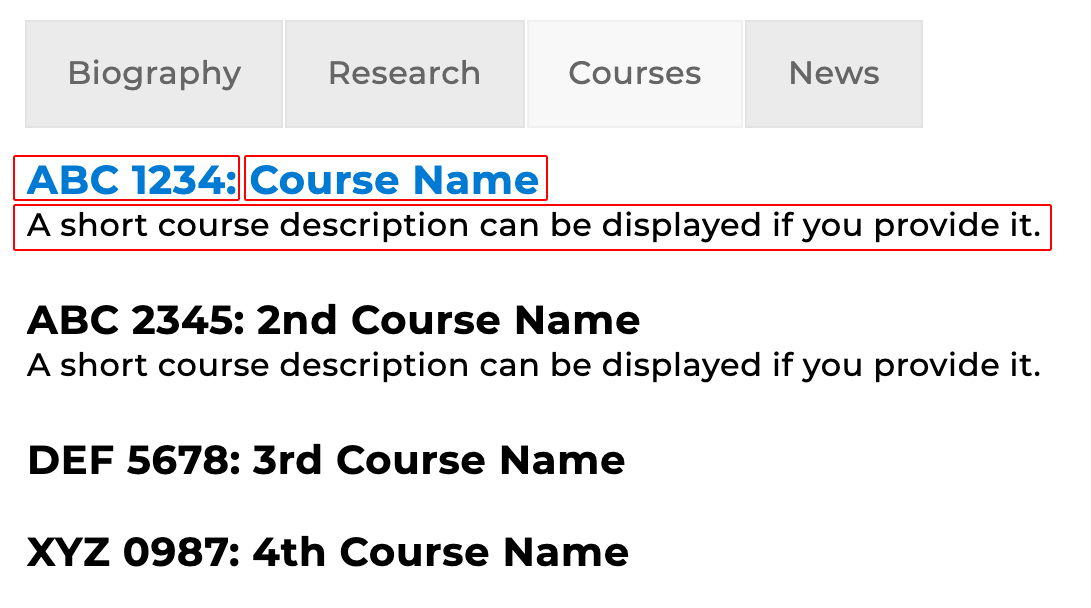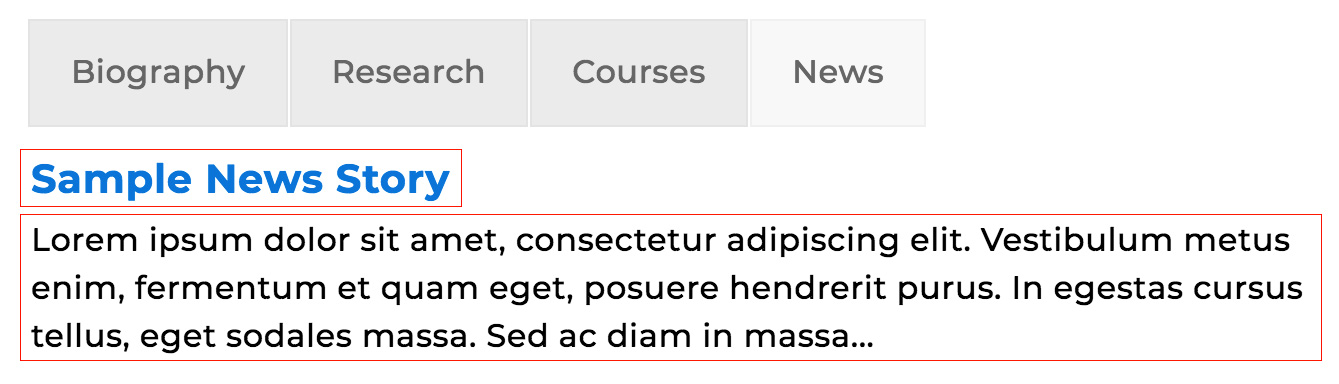Your faculty profile is an important part of our website. The information provided on your profile is used in various pages throughout the website. This information also dictates if you will be included in certain lists, so it’s important that you try to fill out your profile as thoroughly as possible.
Below is an example of a completely filled-out profile (John Doe) for you to see what is possible, and explanations of each section.
Section 1: Basic Details
Profile Picture: Please provide a high-quality professional headshot of yourself. Should you choose not to provide one, a default image will be displayed.
If you need one taken, please schedule a photo session with:
Photography at the FMC
Appointments are available by appointment. Please contact CDL Graphics for available dates and times.
Name: Your full name as provided will be displayed.
Credentials: The short acronym for your highest degrees, certifications and licenses will be listed in a comma delimited list following your name.
Job Title: Your job title(s) will be listed in a comma delimited list below your name.
View Publications: This should be a link to your Google Scholar profile. If you do not have a Google Scholar URL, then you can provide your ResearchGate, Academia, or any platform that you use to keep track of your publications and citations.
Section 2: Contact Information
Department: The department that you are associated with will be displayed. While rare, some may include more than one result here.
Building Info: Your building number and room/suite number will be displayed. A link to the UCF map will be included.
Email: Your preferred UCF email address will be displayed.
Phone: Your UCF phone number will be displayed.
Connect: You can provide links to your professional Facebook, Twitter, Instagram, and LinkedIn accounts.
Section 3: Biography Tab
Description: Your biography should be a maximum of 250 words and one that gives a brief overview of who you are and what you do at UCF. Information about your awards and accolades should be included here.
Please do not list publications. Instead, provide your Google Scholar link with your web support ticket. See Section 1 for more details.
Credentials: Your full list of degrees, certifications, licenses, etc. will be listed here. Please include the area of focus and the university where acquired.
Affiliations: If you are affiliated with any professional organizations, you can include a bulleted list of those here.
Section 4: Research Tab
Description: Your research description should be a 1-3 paragraph message that gives a brief overview of your area of focus.
Areas of Specialty: These should be short and concise topics (typically 1-4 words long). By including areas of specialty in your profile, you’ll also guarantee that you show up for topic-related searches.